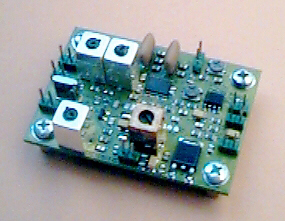
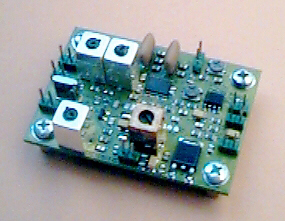
Insert the IFD between 1st mixer and IF-filter. The filter input impedance is 50 Ohm, so there is no need for a transformer.
The pictures are only available in the printed description which comes with the IFD.
(Picture of IC475 front end with xtal filter)
(picture of the IC475 IF amplifier component location - magnified, shows where to connect the IFD)
(picture of the IC475 IF amplifier - complete board)
REMOVING THE YGR MODULE BOARD
1. Place a soft cloth on the work surface to protect the radio top surface. With the radio on it's back, remove the bottom cover.
2. With the radio on it's back and the front panel facing you, the YGR module board is to your right along the side of the radio.
3. Rotate the radio clockwise so the side with the YGR module is facing you.
4. Remove the two coax connector plugs from their sockets (J3 & J4) at the rear of the YGR board. One is color coded red and goes into the second socket (J4) from the rear of the board. If it is not color coded in your radio, be sure to mark these cables for ease of reassembly.
5. At the end of the YGR module near the front of the radio, remove two more coax connector plugs from their YGR module sockets (J2 & J7).
6. One remaining coax cable runs from the YGR board to the Main Module board. Remove the coax connector plug at the end of this cable from the socket on the Main Module.
7. A six conductor wire cable runs from the YGR board to a socket on the Main Module board. At the end of this cable is plug P2. Carefully remove it from its socket on the Main Module board.
8. One additional small four conductor wire plug and socket is on the outside edge of the YGR board near the front of the radio. Disconnect it from socket J1.
9. The YGR board is now completely disconnected from the radio.
10. Remove the five brass colored mounting screws and washers from the YGR board. There are two on either long edge of the board and one on the rear with a ground strap to the radio chassis. Be careful to not drop the screws or you may have to open the top of the radio to recover them. Fortunately, the washers seem to not slide off the screws.
11. Carefully remove the YGR board from the radio by gently lifting the front end of the board and sliding it slightly toward the front of the radio. It should then lift out easily.
MODIFYING THE YGR MODULE TO ACCEPT THE IFD
1. In the schematic diagram of the YGR module, locate the red X showing the place where a trace must be cut between L2 & L1.
2. Now on the component placement pictorial diagram of the YGR module, locate L2 & L1. Notice that there is only one trace running from L2 to L1 on the foil side of the board. Cut this trace where marked with
the red X on the pictorial diagram. This can be done with a sharp Exacto type knife. Be sure the cut is clean and that no foil residue remains.
3. Prepare two lengths of very small coax cable, similar to RG-174 and solder their center conductors to opposite sides of the cut in the trace. Place insulated tubing on the shield leads and solder the shields to a convenient ground point near the edge of the board, being careful not to have contact with other pads on the circuit board. The coax lead running to the L2 side of the cut is the radio IF out (IFD RF In) lead. The coax lead running to the L1 side of the cut is the radio IF in (IFD RF Out) lead. Mark them now so you can identify them at the IFD ends of the cables.
4. There is no room inside of the IC-475 case where the IFD can be mounted so the coax cables must be run outside of the radio. This can be done in two ways. The ventilation louvers on the bottom cover of the radio can be very slightly enlarged and the cables run out this way. Also, there is room on the back of the radio just above the ground wire connector where two small SMA type coax connectors can be mounted. This will require drilling two small, approximately 5mm holes for the SMA panel mount connectors. You may wish to investigate drilling these holes behind the Serial Number plate. However it is secured to the radio by one screw and a rivet. The rivet will be difficult to remove, but the serial number plate can be replaced at a later date if you wish to cover the two holes again.
5. Power (13.8v) for the IFD can be obtained from pin 7 of the ACC socket on the back of the radio or directly from the same power supply powering the radio. I suggest using the ACC socket source. If it is already used, then pin 13 on the AQS socket also has this voltage. However the AQS socket uses a 13 pin DIN type plug and is more difficult to solder to than the ACC plug. You must also use more care to avoid short circuits in this plug with the close proximity of the plug pins.
6. Reassemble the YGR board to the radio and reconnect all coax plugs and wire cables. Do not replace the bottom cover just yet.
ADJUSTMENT OF THE IC-475
1. After the IFD is connected to the two coax cables and is powered up, provide an on frequency signal around 435 mHz and center the discriminator meter. Switch to the S meter and provide a signal reading near mid scale on the meter.
2. NOTE: It is easy to break out the screw slot in the ferrite tuning cores in the radio IF transformers in the following step so always use extreme care and the proper tuning tool to make these adjustments. It is advisable to use a soft wood or plastic tuning tool that is softer than the tuning cores.
3. Carefully locate and retune L2 & L1 for maximum S meter reading. WARNING: Do not mistakenly tune the L4 bandpass filter. It is on the opposite side of the shielded enclosure box from L2 & L1 and is easy to do accidentally. This bandpass filter is factory tuned and there are no instructions in the IC-475 Service Manual for tuning it. It takes a sweep generator and good oscilloscope to tetune L4, SO DON'T TOUCH IT!
4. You may find that L11, next to L2 & L1, will also need a very small retuning.
5. After this, you can replace the bottom cover to the radio and use the IFD. The radio should operate as before with the addition of the IFD but you will be able to operate with higher packet data speeds from the Data Out terminal of the IFD.
Known problems:
The 5th harmonic of the formerly used 59.7515 MHz oscillator was 298.7575 MHz. With the 70.4515 MHz 1st IF, this was the mirror frequency of 298.7575+2*(70.4515)=439.6605 MHz. When tuning on this frequency, you found a unmodulated carrier (birdy). IWhen using a xtal which is 70.4515 plus 10.7 = 81.1515 MHz (standard frequency from Feb 2000), this problem does'nt exist any more.
(Foto color: IC475 inside view, showing the YGR-board in place)(Foto color: IC475 bottom view, showing the spare place for tone squelch with the IFD add-on board installed)
(Schematics: complete schematics of IFD board)
Modifications IFD option IC475: Oscillator: quartz TQ730518 / 81,1515 MHz for IF 70.4515 MHz, R80: 560Ohm, L80: 0,33 uH, C80: 18pF, C81: 22pF, C82: 22pF. Values for the band filter: C10: 82pF, C11: 15pF, L12: 0,33uH, C12: 2.7pF, C13: 2,7pF, L13: 0,33uH, C14: 27pF, C15: 22pF.
(IFD Component layout and terminal location)